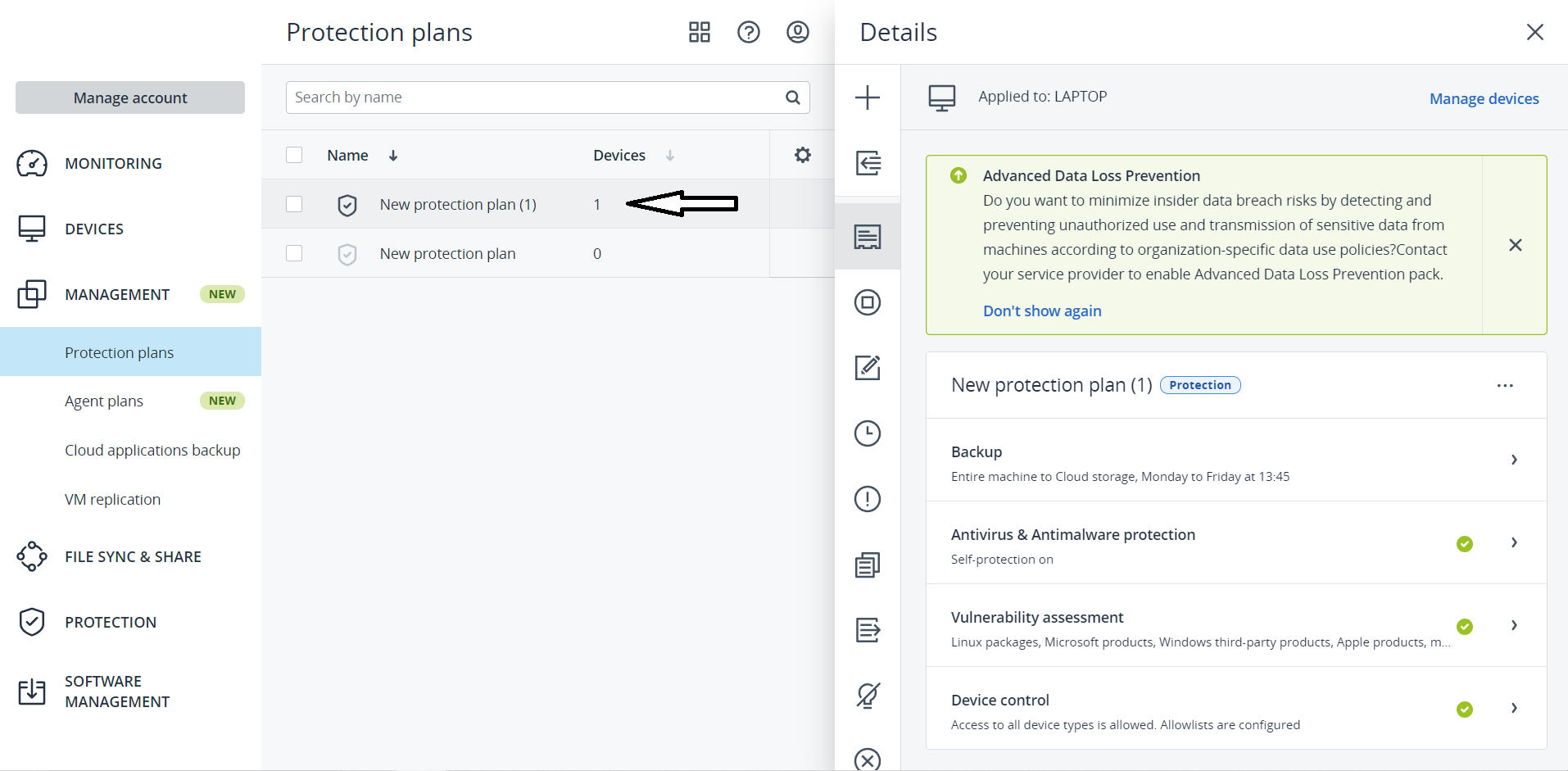1. create and export a .json file
The export function in the Acronis Cyber Protect management tool allows you to export a .json file of your protection plan. This allows you to transfer your pre-configured protection plans to other devices. After pressing the export button, a download is initiated.
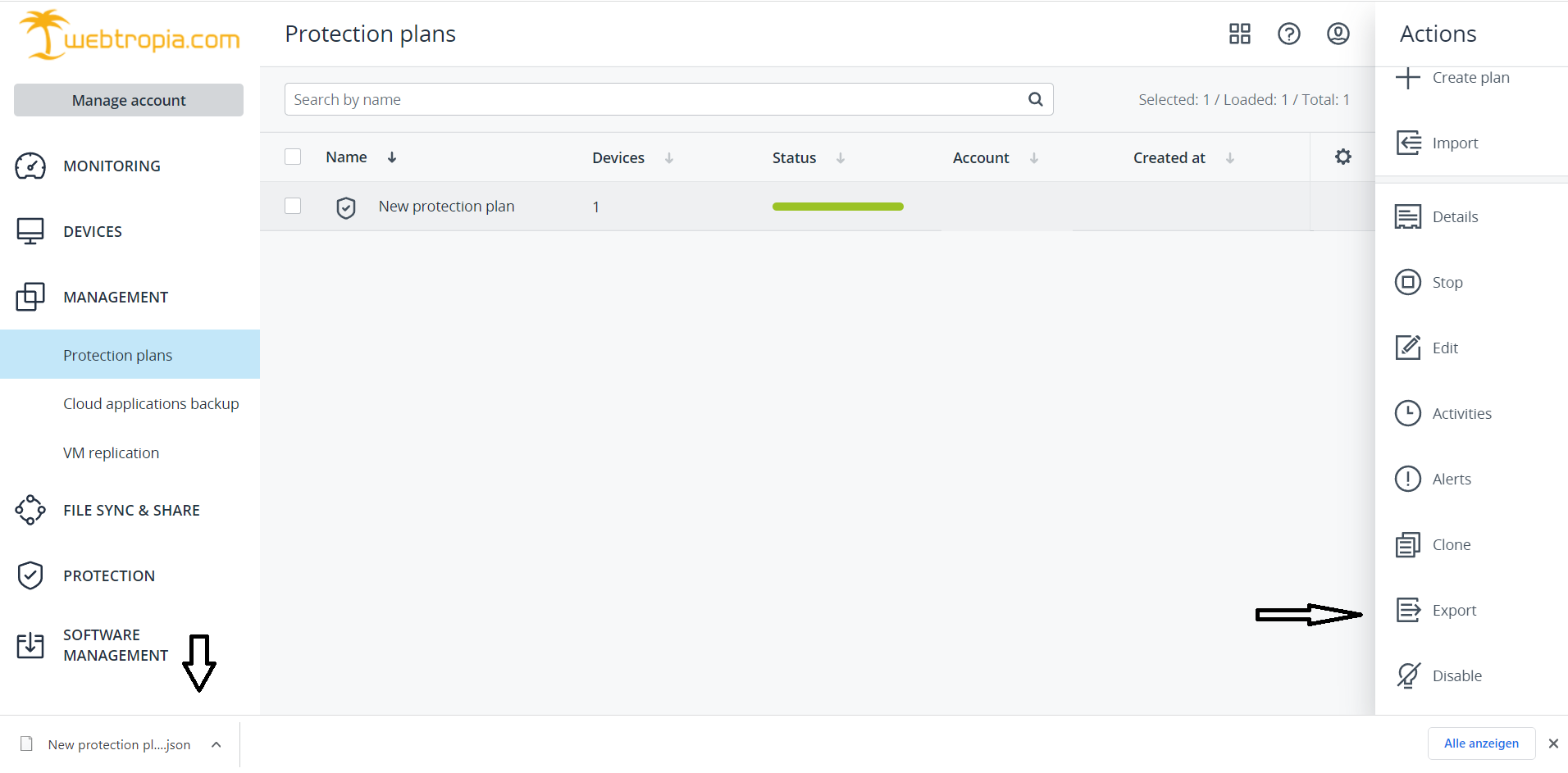
2. importing a .json file
To be able to import the .json file, go to the "Management" tab. In the drop-down menu, select the item "Protection plans". Here you will find an option for "import" in the menu on the right. After you have pressed "import", the file explorer appears. Select the previously exported (see step 1) or any .json file. The protection plan then appears in the directory and can be assigned to a device.