For Windows:
To see the current network connection of your server, you must display the adapter settings of your network adapter under Windows. To do this, navigate to the Control Panel and open the "Network and Sharing Center" menu.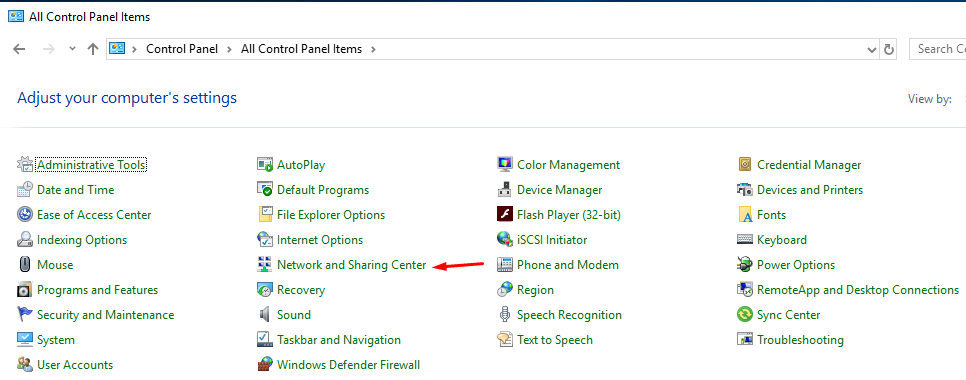
Click on the "Change Adapter Settings" button on the left.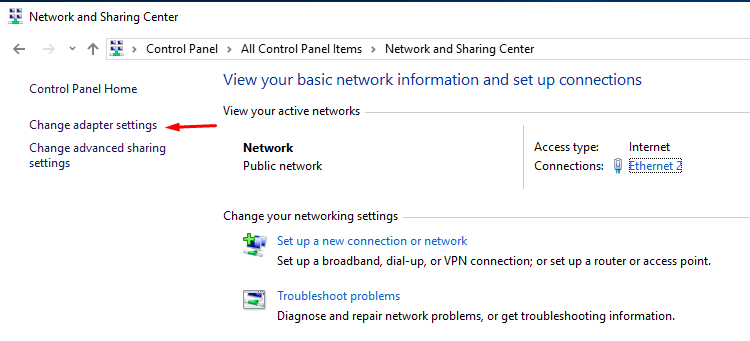
Then right-click the network adapter and select Status. There you will see the current connection of your server under "Transfer rate".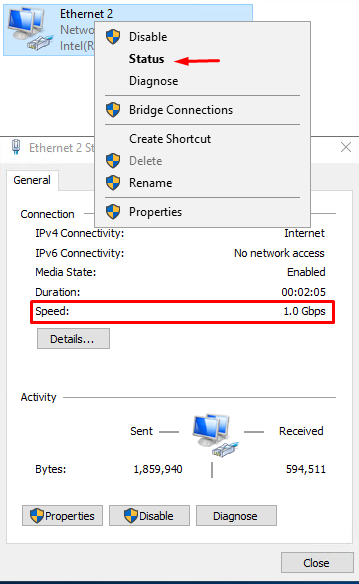
For Linux:
Under Linux use the command "ip link show", there you can see the connection next to "qlen". This should normally be 1000 for 1,000 Mbit.
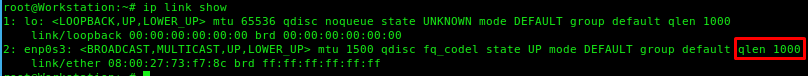
If this is not set to "1000", please contact our support.