The following programs are required for this FAQ article:
Putty (SSH Client) (http://www.chiark.greenend.org.uk/~sgtatham/putty/latest.html)
TightVNC (VNC Client) (http://www.tightvnc.com/download.php)
You can use the Rescue system to reset a lost Windows password.
---------------------> dedicated servers <---------------------
1) Start the rescue mode in the central customer management.
2) Use the Putty program to connect to the server that is in rescue.
3) Enter the following command: (HDD and SSD)
-------> without raid <-------:
apt-get updateapt-get install qemu -fy
curl -O -J
https://fileshare.myloc.de/index.php/s/Fix7xxQPSQeQMQ2/download
qemu-system-x86_64 -enable-kvm -hda /dev/sda -vnc :12 -m 1024
-cpu host,+nx -cdrom pwrecover.iso -boot d
-------> with raid <-------:
apt-get updateapt-get install qemu -fy
curl -O -J
https://fileshare.myloc.de/index.php/s/Fix7xxQPSQeQMQ2/download
qemu-system-x86_64 -enable-kvm -hda /dev/sda -hdb /dev/sdb
-vnc :12 -m 1024 -cpu host,+nx -cdrom pwrecover.iso -boot d
NVME
-------> without Raid <-------:
apt-get update
apt-get install qemu -fy
curl -O -J
https://fileshare.myloc.de/index.php/s/Fix7xxQPSQeQMQ2/download
qemu-system-x86_64 -enable-kvm -hda /dev/nvme0n1 -vnc :12 -m 1024
-cpu host,+nx -cdrom pwrecover.iso -boot d
4) Now connect to the server via VNC (e.g. with TightVNC). As "Remote Host" enter the IP of the server and the port of VNC (5912) like 127.0.0.1:5912.
5) Click "Open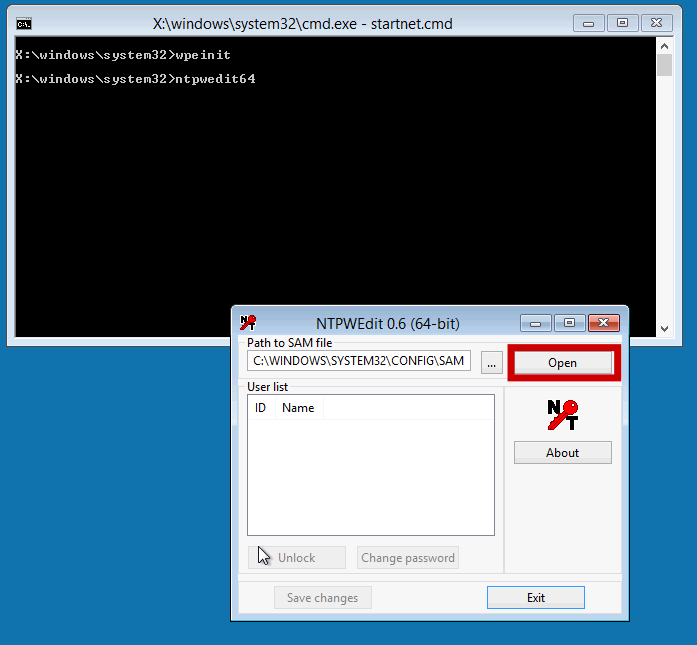
6) Click on the user name (by default "Administrator").
7) Now click on "Unlock" and directly after that on "Change password".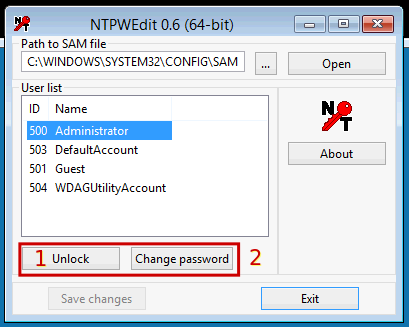
8) Now enter your new password and confirm it by clicking "OK"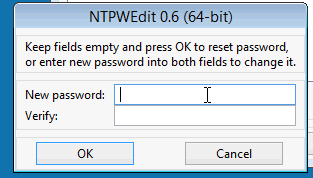
9) Now save the changes.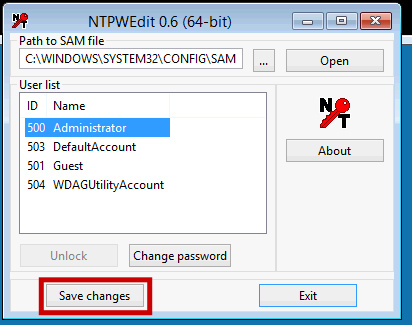
10) Close TightVNC
11) Press "Ctrl + C" in the Putty window.
12) Switch off the rescue mode in the central customer management (ZKM) again.
13) Execute the command "reboot" in Putty.
Now the server will be restarted in normal mode and you can connect to remote desktop with the password specified in step 8).
---------------------> Root-Server <---------------------
This part of the FAQ follows, please contact support.